When it comes to "dockerization" of your application, it might be possible that your apps are under continuous development and needs to generate new docker image frequently based on the app updation.
So, if haven't gone through my previous Articles regarding Docker Overview and Docker Basics, then please go through those first.
Solution: Automation of the Docker Build using Docker Automated Build feature of hub.docker.com
How? Let's find out.
All we have to do is to link Docker and Github to automate the build process. Following steps will teach you to do so with a sample project on Github.
Step 1: Create account on both Github.com and hub.docker.com
Step 2: Create a repository on the Github as per your requirements.
Step 3: Create a file named as "Dockerfile" with the following contents
FROM ubuntu:16.04
USER root
WORKDIR /root
RUN apt-get update -y \
&& apt-get install -y apache2
RUN service apache2 restart
EXPOSE 80:8080
Step 4: Commit and merge with the master.
Step 5: Go the hub.docker.com
Open Create > Create Automated build
Click Automated Build with Github
Step 6: Follow the steps to grant full access of Github account to the hub.docker.com
Step 7: Select your Github repository ,fill out the description and click Create.
Step 8: Commit some changes in your Github repository to trigger the Build. (Like changes in README.md file)
Step 9: Come back to hub.docker.com, open your Automated build repository and open the build section. You will find one build running. It will take couple of minutes to finish.
In the end your Docker image will be ready with the latest tag.
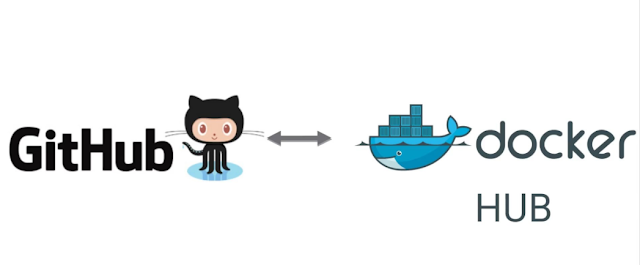
Nice blog. You have provided such a useful information in this blog. Thanks for sharing.
ReplyDeleteDocker and Kubernetes Training
Kubernetes Online Training
Docker Online Training