Recently, I have started to experience LTE-A network by JIO/RJIL in India. I was not expecting this to be launch by Jio since it has still some network congestion or bottle necking issues at some areas. But soon all the major carriers like Idea-Vod, Bharti Airtel will be capable of providing technologies like VoLTE, LTE-A throughout the country.
Very few people know that the LTE format was first proposed by NTT DoCoMo of Japan and has been adopted as the international standard.
In LTE-Advanced focus is on higher capacity:The driving force to further develop LTE towards LTE–Advanced - LTE Release10 was to provide higher bitrates in a cost efficient way and, at the same time, completely fulfil the requirements set by ITU for IMT Advanced, also referred to as 4G.
- Increased peak data rate, DL 3 Gbps, UL 1.5 Gbps
- Higher spectral efficiency, from a maximum of 16bps/Hz in R8 to 30 bps/Hz in R10
- Increased number of simultaneously active subscribers
- Improved performance at cell edges, e.g. for DL 2x2 MIMO at least 2.40 bps/Hz/cell.
Carrier Aggregation
The most straightforward way to increase capacity is to add more bandwidth. Since it is important to keep backward compatibility with R8 and R9 mobiles the increase in bandwidth in LTE-Advanced is provided through aggregation of R8/R9 carriers. Carrier aggregation can be used for both FDD and TDD.
Each aggregated carrier is referred to as a component carrier. The component carrier can have a bandwidth of 1.4, 3, 5, 10, 15 or 20 MHz and a maximum of five component carriers can be aggregated. Hence the maximum bandwidth is 100 MHz. The number of aggregated carriers can be different in DL and UL, however the number of UL component carriers is never larger than the number of DL component carriers. The individual component carriers can also be of different bandwidths.
MIMO, Multiple Input Multiple Output – or spatial multiplexing
MIMO is used to increase the overall bitrate through transmission of two (or more) different data streams on two (or more) different antennas - using the same resources in both frequency and time, separated only through use of different reference signals - to be received by two or more antennas.
Relay Nodes
In LTE-Advanced, the possibility for efficient heterogeneous network planning – i.e. a mix of large and small cells - is increased by introduction of Relay Nodes (RNs). The Relay Nodes are low power base stations that will provide enhanced coverage and capacity at cell edges, and hot-spot areas and it can also be used to connect to remote areas without fibre connection. The Relay Node is connected to the Donor eNB (DeNB) via a radio interface, Un, which is a modification of the E-UTRAN air interface Uu. Hence in the Donor cell the radio resources are shared between UEs served directly by the DeNB and the Relay Nodes. When the Uu and Un use different frequencies the Relay Node is referred to as a Type 1a RN, for Type 1 RN Uu and Un utilize the same frequencies, see figure 7. In the latter case there is a high risk for self interference in the Relay Node, when receiving on Uu and transmitting on Un at the same time (or vice versa). This can be avoided through time sharing between Uu and Un, or having different locations of the transmitter and receiver. The RN will to a large extent support the same functionalities as the eNB – however the DeNB will be responsible for MME selection.
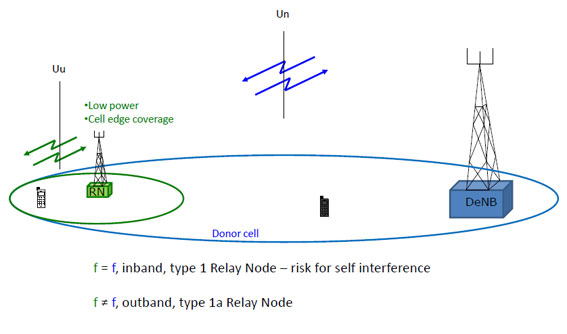
Coordinated Multi Point operation (CoMP) – R11
The main reason to introduce CoMP is to improve network performance at cell edges. In CoMP a number of TX (transmit) points provide coordinated transmission in the DL, and a number of RX (receive) points provide coordinated reception in the UL. A TX/RX-point constitutes of a set of co-located TX/RX antennas providing coverage in the same sector. The set of TX/RX-points used in CoMP can either be at different locations, or co-sited but providing coverage in different sectors, they can also belong to the same or different eNBs.
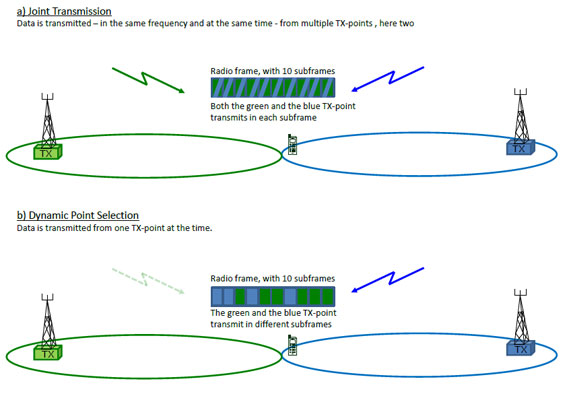




Comments
Post a Comment